Oxymoron
 |
| May I knit you a sweater? |
Steel Wool
A spectacular tool for scrubbing pots and making wild zap-burning swirly-fire photographs! But what kind of sheep does steel wool come from?
To make this mashup of a sheep made of steel I used a conglomerate of a steel scrubber, some horse armor and a riveted steel panel. All of these blend gently together make a practical and beautiful coat for a taxidermied sheep in the Irish countryside.
1. Grab that Ireland background and clean up the bits which give away its stolenness (this is a screen grab) by clone stamping over the corners and a little industrial bit in the background. Name the layer "steel wool"
2. Use quick selection tool to scoop up the sheep and leave the background behind.
**KEEP THE SHEEP OUTLINE SELECTED UNTIL FURTHER NOTICE!**
3. Copy sheep and paste onto background via Layer->Duplicate->Destination Document "steel wool". Now the sheep is in the countryside.
4. Use transform tool to resize sheep (constrain proportions).
5. Open Window->Arrange->2 vertical. Have texture image in second window. (I can see the desired texture and the target area as well.)
6. Create a new layer. (This won't change the sheep itself so I can use its face later and maybe blend some wool with the textures.)
7. Use clone tool to fill sheep outline with texture in new layer.
Repeat steps 6+7 using horse armor image, steel scrubber image and riveted panel image.
8. Consolidate all to tabs again using window->arrange->consolidate to tabs.
9. Artfully blend the three layers of texture using varying eraser brushes (hardness, size and opacity) to make some sort of transition happen between them as desired. Now deselect sheep to flatten layers and save.
Using only one of the three textures for the sheep's wool didn't feel like it fully gave the effect of the "steel wool" because there are so many applications of steel. Golly, maybe I should've put a fork in there too.
Next time!


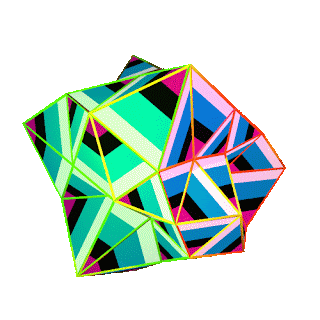
Comments
Post a Comment