Know the Capabilities of the Tool
 |
| Yes. |
For each video, what was discussed that you think will be the most helpful in creating your Digital Portfolio?
In this video I learned some tools and tricks but the most important/helpful thing I learned is to plan ahead and do my layouts on paper in advance of my foray into In Design.
(NOTES 👇🏼)
- ToC
- Brief statement
- STYLE
- Resume
- Sketch layouts on paper first
- Drag frame; tap right arrow key to add multiple (equal sized) frames
In a lovely dovetail with the first video I learned in this video that I’ll also want to have all of my digital assets set aside in a folder before beginning the structural build in In Design.
(NOTES 👇🏼)
- Fit frame proportionately
- Text frame options for columnar text
- PLACE COMMAND: have all the digital assets in a folder!
- Explore “edit in story editor” → ⌘ +y (A very underutilized feature, apparently!)
- Tap “W” for preview. Remember- it won’t work as expected if you have the cursor in a text box 😳
- TIFF + PSD good file types for images (JPG less so)
- Looking forward to interactive PDF!
Once again planfulness is looking like a great idea! Having a vision for interactive PDF will be a wise starting point. Mainly linking from ToC to their items and transitions as well as some rollover effects.
(NOTES 👇🏼)
- Errors (bottom left: red light/green light) → open for preflight warnings/links.
- Interactive PDF not entirely unlike ppt/slides or website. Self-contained domain/document.
- Transitions
- BUTTONS PANEL! Window → interactive → buttons + forms
- MORE PLANNING AHEAD: name pages in window → interactive → hyperlinks. Give it a name for destination.
- Appearance: Rollover state
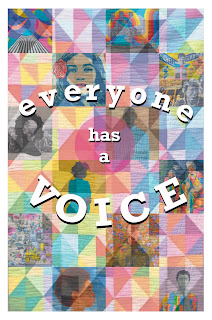


Comments
Post a Comment