Learning Photoshop in Small Ways
 |
| Self portrait whilst relearning Photoshop |
I’ve been using Adobe Photoshop for years using my own (often made-up) methods. In some ways I have developed a sort-of fluency but after watching a handful of tutorial videos I have to look in the mirror and admit I know next to nothing! That’s exciting because it opens up a universe of possibility!
Firstly it became evident that my workspace options have not been maximized. I see now that there are ways of organizing my projects which are intuitive and very user friendly.
Next I learned some silly secrets about the selection tools: holding the Shift key constrains an ellipse to a circle: Life. Changed.
Additionally I agree that it would be wise (or “best practice” as the video suggested) to name my layers rather than rely on my working memory to keep them in order.
Once I viewed and notated the requisite videos I took some time to explore on my own. I had never heard of layer masks before 😳 so I dug into that by watching the first three videos.
To begin with making my first layer mask. I didn’t know there was a layer mask button; gee, this must be a really useful tool to have its own button! Layer masks seem to be a great tool for combining images both using smooth transitions and crisp edges.
Using layer masks to combine images taught me that “white reveals and black conceals” and how to toggle between the two. I ALSO learned from this video that I can use the right bracket key to increase my brush size. I do prefer using keyboard commands but I’m not entirely sure that I’ll utilize this. We shall see.
Finally, I learned to use layer masks with selections. This was largely a composite of the first two but gave another possible application of the tool and was, therefore, useful to round out a beginner’s lesson on layer masks.
Overall layer masks are an intriguing prospect which I am optimistic about incorporating into my future projects. If I’m being honest I do wonder whether already established habits will get in the way of maximizing new methods learned. Well, hey! I’ll give it a go and see!
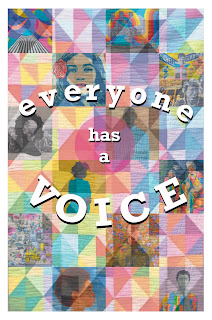


Comments
Post a Comment